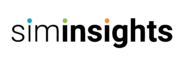Explore, Engage and Experience
Skillful empowers people to learn valuable skills. The team behind Skillful dreams about making immersive training more accessible and affordable for everyone. Skillful is built using the HyperSkill tool.
Skillful includes a growing number of simulations for a variety of skills ranging from Aviation to X-ray. You can request new simulations here. To help learners at various stages, Skillful organizes simulations into three progressively more detailed levels
- Explore: Explore a field by jumping into an immersive simulation. See what it’s like to walk in someone else’s shoes for a few minutes. Dip your toe in.
- Engage: Dive a little deeper. Try out more scenarios in a field.
- Experience: Continue your journey in your chosen field. See what the professionals in your field go through. Tasks get more detailed, difficult and realistic.
AI-Powered With Voice and Vision
No-Code Authoring
Reusable Repository
Video Based Scenarios
Realistic Graphics & Interactions
Rich Data Capture & Insights
Assessments & Certifications
Integrations With LMS, LRS and More
Multiplayer Collaboration
Gamification Engine
Support for All platforms - VR, AR, MR, Web, Mobile
Easy to Maintain
Validated for Outcomes
Branching Dialogue & Interactions
Personalization & Adaptive Learning
Designed for Agile Deployment
Growing List of Simulations Included in Skillful
ARM Simplified Simulation
This is a simulation experience in the field of robotics where the user is tasked with putting a robot into maintenance mode and ensuring proper safety procedures are followed before allowing a coworker to work on it. The simulation presents the user with prompts to press buttons, turn off power, and use locks to ensure proper safety measures are taken. The simulation branches off depending on whether the user ignores safety prompts or follows the lockout tagout procedures.
Fire Extinguisher Training Simulation
This simulation is an interactive training tool designed to teach users how to effectively use various types of fire extinguishers to put out different classes of fires. Specifically, the simulation focuses on using foam fire extinguishers to combat class A fires. Through a comprehensive and hands-on experience, users are guided through the four-step PASS method (pull, aim, squeeze, sweep), which is the recommended technique for using a fire extinguisher.
Blood Pressure Simulation
This simulation is set up inside a medical facility where the user learns how to interact with a patient and check their blood pressure. The user uses the stethoscope and a sphygmomanometer to check the blood pressure and learn about systolic and diastolic pressure.
Pill Counting Simulation
Pill counting is a step-by-step simulation designed to teach pharmacy technicians the proper process for dispensing pills. The user is prompted to use a spatula and medical tray to avoid touching the pills with their hands. The simulation guides the user through each step, such as opening a pill bottle, dispensing pills onto the tray, counting a specific number of pills, and returning the pills to the bottle.
Miter Saw Simulation
The miter saw simulation allows you to explore the art of woodwork using a miter saw. You will find yourself in a fully equipped virtual workshop where you can practice and perfect your woodworking skills in a safe and controlled environment.
Bolt Tightening Simulation
Bolt tightening simulation is a virtual training tool designed to teach mechanical technicians the proper process for tightening bolts. The user is prompted to use a torque wrench and safety gloves to ensure proper safety and technique. The simulation guides the user through each step.
Change Tire Simulation
The simulation offers a step-by-step walkthrough of changing a tire, including removing the lug nuts, using a jack to lift the vehicle, removing the flat tire, installing the spare tire, and properly tightening the lug nuts. Users can practice these tasks repeatedly, gaining familiarity and proficiency in each stage of the process.
Inspect EV Power Simulation
The EV (Electric Vehicle) Power Simulation is a virtual training program that focuses on the inspection and maintenance of electric vehicle power systems. It provides a realistic and interactive environment for learners to develop their skills and knowledge in handling and troubleshooting electric vehicle power systems. In this simulation, learners are placed in a virtual workshop or garage setting, equipped with the necessary tools and resources to inspect and diagnose electric vehicle power.
Cashier and Menu Training Simulation
In this virtual training simulation, the learner is placed in a virtual restaurant space to undergo Cashier and Menu Training. The purpose of this simulation is to provide hands-on experience and training to learners in the retail industry, specifically focusing on cashiering and menu-related tasks.The learner will be presented with prompts to ask questions or utilize the prompts panel in case a voice intent is rejected. This interactive approach allows learners to practice their communication and problem-solving skills in a realistic restaurant environment.
Fault Diagnosis Simulation
In this Fault Diagnosis Simulation, the user works on a palletizing robot that is experiencing a fault. According to the technician's report, the error is related to the pneumatic lines, but the exact issue is unclear and needs to be diagnosed. By engaging in this Fault Diagnosis Simulation, the user learnsproblem-solving skills, gain hands-on experience in diagnosing faults, and understands the importance of systematic troubleshooting in maintaining and repairing complex machinery.
Startup Procedures Simulation
Startup procedures simulation is a virtual training tool designed to teach aspiring pilots the proper process for starting up and preparing a prop plane for takeoff. The user is prompted to follow pre-flight checklists To ensure safe and efficient operation of the aircraft. The simulation guides the user through each step, such as conducting a pre-flight inspection, setting up the cockpit, starting the engine, and performing vital system checks.
Patient Diagnostics Simulation
Patient diagnostic simulation is a virtual training experience designed to provide healthcare professionals with hands-on practice in the process of diagnosing patients. In the patient diagnostic simulation, learners are presented with virtual patients exhibiting various symptoms, medical histories, and physical findings. Physical examinations are then performed to evaluate the patient's vital signs, general appearance, and specific physical symptoms associated with their condition.
Bake a Cake Simulation
This simulation aims to teach learners about the process of baking a cake. The learner is situated in a virtual kitchen space equipped with all the necessary ingredients and kitchen equipment to bake a cake The learner follows a step by step procedure to prepare the batter and bake the cake.
Bake a Pizza Simulation
This simulation aims to provide a step by step guidance to the learner on how to bake a pizza. The learner has access to all the required ingredients and kitchen equipment to bake a pizza. The kitchen also has a poster describing the portion and quantity of the ingredients to be used in the pizza-making process.
Clear the Fault Simulation
The simulation guides the user through each step, such as identifying the source of the fault, selecting the correct tools and techniques to clear the fault, and testing the machinery to ensure it is functioning properly.
5S Simulation
The 5S simulation is designed to train users in the principles of the 5S methodology, which is used to optimize workplace environments. The simulation presents a disorganized workspace and guides the user through the 5S steps of Sort, Set in Order, Shine, Standardize, and Sustain to organize and eliminate waste.
Left Arm X-Ray Simulation
This simulation allows healthcare professionals, students, and enthusiasts to practice and refine their skills in positioning the patient, adjusting the X-ray machine, and interpreting the resulting images. It provides an immersive training environment, offering interactive guidance, anatomical highlights, and realistic simulations. With educational features and hands-on practice, the simulation enhances learning, improves technique, and prepares users for real-world X-ray scenarios.
Dentist X-Ray Simulation
A mouth X-ray simulation involves creating a virtual representation of a person's mouth using computer graphics. It starts by generating a 3D model of the mouth and teeth. Then, specific properties and visual effects are applied to mimic the X-ray appearance, including variations in bone density, tooth structure, soft tissue representation, and X-ray artifacts. The final output is a realistic image or video resembling an X-ray, which can be used for educational purposes, patient communication, and training dental professionals without radiation exposure.
Welding Simulation
The Welding Simulation immerses aspiring welders in a realistic environment to learn and practice proper welding techniques. It emphasizes safety measures, guides users through equipment setup, and provides step-by-step instructions for various welding processes. Interactive exercises and challenges allow users to refine their skills, We have the option to revisit the simulation and reinforce learning.
Multimeter Simulation
The multimeter simulation allows users to learn and practice using a multimeter in a realistic and immersive environment. It provides a hands-on experience without the need for physical equipment.In this simulation, users can explore a laboratory setting where they can interact with various electrical components and circuits. The simulation replicates the functionality of a multimeter, a versatile measuring instrument used to measure voltage, current, and resistance in electrical circuits.
Forklift Training Simulation
Forklift training simulation immerses participants in lifelike forklift operation simulations. The training program includes scenarios which mimic forklift models and environments, providing a comprehensive training experience. Performance tracking and recording allow for assessment and feedback. This cost-effective and efficient approach minimizes the risk of accidents while training forklift operators, ensuring they gain practical experience and enhance safety awareness before operating in real-world settings.
Chest X-Ray Simulation
The chest X-ray simulation is an imitation of a real chest X-ray imaging. It helps in training, education, and research by replicating the appearance and features of a chest X-ray. Simulations are useful for practicing interpretation skills, evaluating software tools, and studying different conditions.
Hand Me Scalpel Simulation
Hand me a scalpel is a simulation where the player will be playing the role of an assistant to a surgeon and will hand over a scalpel from a Mayo tray/surgical tray when the surgeon asks for it. User will assist the surgeon in a minor surgery by assembling the surgical tools in a mayo tray and by handing him or her the scalpel from the mayo tray.
Reflex Knee Test Simulation
Upon entering the simulation, users find themselves in a virtual clinic with state-of-the-art visuals and audio. The VR controllers allow participants to explore the virtual space and interact with various elements. The simulation guides users through a series of reflex knee tests designed to evaluate the accuracy of a patient's reactions. It gives the user an insight into how the test is performed in a natural scenario.
Take Temperature Simulation
The simulation covers the four primary methods of temperature measurement: oral, forehead, axillary (armpit), and tympanic (ear). Participants are guided through each method, learning the correct techniques, positioning, and considerations specific to each approach. This simulation enhances learners' proficiency in temperature measurement methods, promoting patient care and accurate diagnosis in real-world healthcare settings.
Take Pulse Simulation
The Take Pulse simulation is an immersive virtual reality experience designed to educate and train learners on the accurate assessment of a patient's pulse. The simulation guides participants through pulse-taking technique and carotid pulse assessments. Users learn the correct hand placement, positioning, and pressure required for the method. They also gain knowledge about the normal range of pulse rates and factors that may affect pulse characteristics.
CPR with AED Simulation
The CPR with AED simulation is an immersive virtual reality experience that provides users with hands-on training and practice in life-saving techniques. This cutting-edge simulation creates a realistic environment where participants can learn and enhance their skills in cardiopulmonary resuscitation (CPR) with automated external defibrillator (AED) usage. Equipped with VR headsets and motion controllers, participants can navigate the virtual environment, interact with virtual characters, and perform CPR and AED procedures.
Gurney Procedures Simulation
The Gurney Procedure simulation is an immersive virtual reality experience that aims to train and familiarize learners with healthcare professionals tasks, the proper protocols and techniques involved in transferring patients onto a gurney or stretcher. The simulation serves as a valuable training tool for learners in patient handling and promoting a culture of patient-centered care. By offering a safe and controlled virtual environment, this simulation contributes to improved patient outcomes and reduced risk of injury during the gurney transfer process.
Forensics-I: Forensics Scenario - Field Simulation
As a virtual forensic scientist in the field, you'll find yourself at the heart of crime scenes, from abandoned warehouses to upscale apartments, each richly detailed and meticulously designed. Your mission is to meticulously collect and analyze evidence, ranging from fingerprints, blood spatter, and hair samples to digital footprints and trace chemicals. Use cutting-edge tools and techniques, mirroring real-world practices, to process and document the evidence.
Forensics-II: Forensics Scenario - Lab Simulation
Dive into the captivating realm of forensic science through our innovative lab simulation. This virtual experience offers you the unique opportunity to step into the shoes of a skilled forensic scientist working diligently in a state-of-the-art laboratory environment. In this simulation, you'll uncover the intricate art of analyzing evidence collected from crime scenes. From blood samples and fibers to mysterious substances and digital artifacts, you'll have the chance to conduct a wide array of tests and experiments using true-to-life techniques and instruments.
Agriculture: Planting and Greenhouse Setup Simulation
Embark on an exciting horticultural journey with our immersive greenhouse setup simulation. This virtual experience offers a comprehensive and interactive platform for users to learn the art and science of establishing thriving crops within the controlled environment of a greenhouse. From arranging seed trays and preparing nutrient-rich soil to configuring irrigation systems and adjusting lighting, every aspect of greenhouse setup is at your fingertips. Experiment with various layouts and placement strategies to maximize space and light distribution for healthy and vigorous growth.
Agriculture: Growing and Crop Maintenance Simulation
Embark on a green-thumbed journey into the world of horticulture with our captivating greenhouse growing simulation. This virtual experience invites you to become a skilled cultivator, learning the art and science of nurturing plants from seeds to thriving crops within the controlled environment of a greenhouse. Step into a meticulously designed virtual greenhouse, where you'll be greeted by rows of lush greenery and a diverse array of plant species. Your journey begins with selecting seeds, each with their unique growth requirements and characteristics. Through an intuitive interface, you'll prepare soil, sow seeds, and tend to young plants as they emerge into the world.
Lockout Tagout Safety Training Simulation
Simulation in which learners will be introduced to a scenario wherein they need to apply the OSHA approved Safety Procedure - Lockout Tagout before attending to repair a malfunctioned robotic arm. This simulation will give the learners hands-on experience on learning the correct process and procedure to implement the Lockout Tagout process

Aviation - Flight Experience Simulation
Flight Test is designed to make the user experience the marvel of VR in the most prolific forms of flying and controlling a prop plane through the headset.

Culinary: Sommelier - Wine Choice Simulation
Sommelier - Wine Choice simulation guides you through the process of helping a patron choose a wine by playing the role of sommelier in the field of culinary science.

Data Center Simulation
Experience the Data Center Maintenance Simulation, where you'll navigate the intricacies of system upkeep. Dive into hands-on scenarios to understand proper procedures and protocols for optimal efficiency and safety.
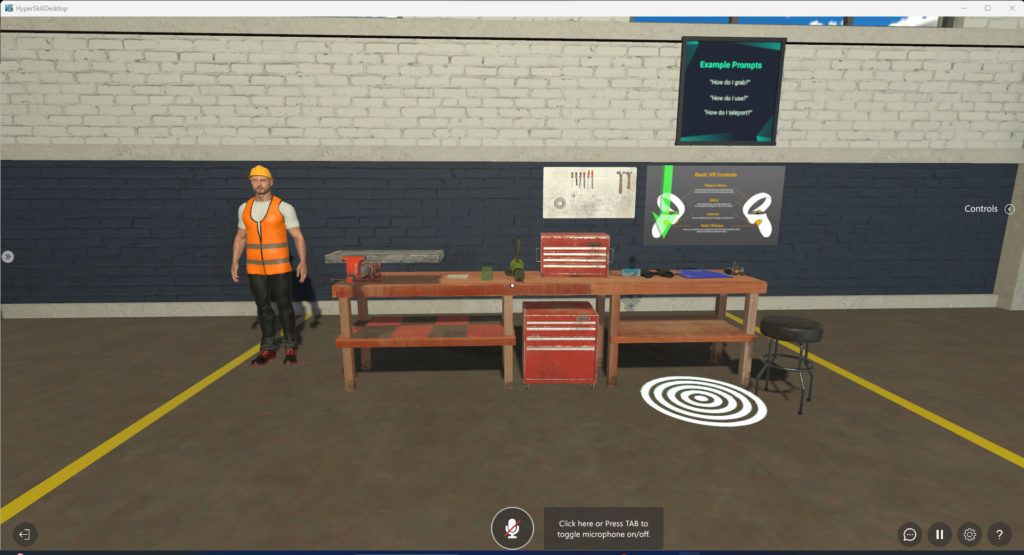
How to Use - Metal Polishing Tool Simulation
Explore a hands-on simulation guiding users through operating a metal polishing tool safely. Participants learn step-by-step procedures and best practices. This interactive experience provides practical knowledge to ensure safe and effective tool operation.
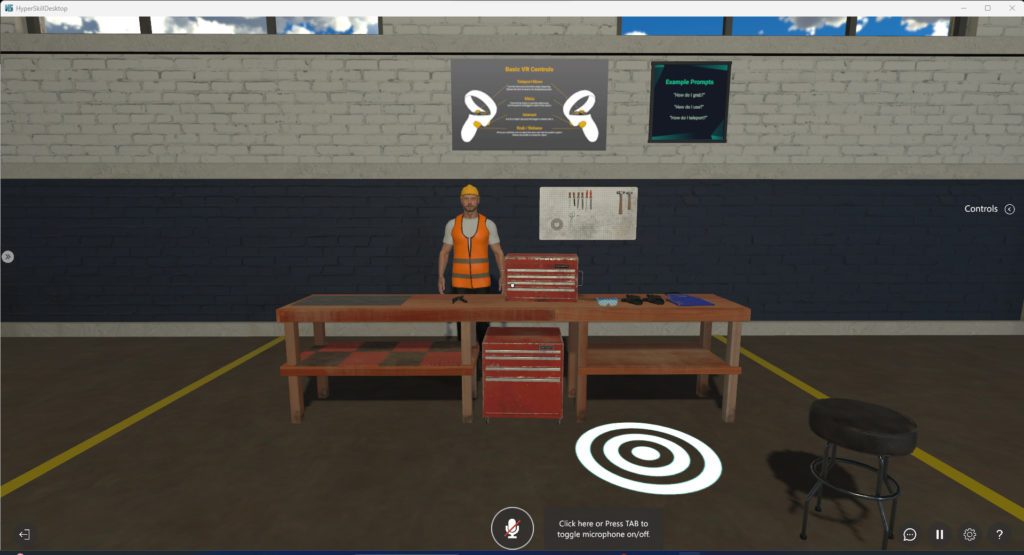
How to Use - Metal Cutting Tool Simulation
Immerse yourself in a virtual environment where you'll learn how to safely operate metal cutting tools. This simulation guides you through each step, ensuring you understand equipment setup, proper handling, and essential safety measures. Gain practical skills and knowledge for efficient and secure metalworking in a concise, engaging experience.

How to Use - Hand Saw Simulation
Engage in a hands-on simulation mastering the safe operation of a hand saw. Learn vital techniques and safety protocols to mitigate risks and ensure optimal performance. Gain practical expertise in handling the tool effectively through immersive guidance and practice.

Fields Investigation 1 Simulation
Immerse yourself in crime scene investigation with our Forensics - Field simulation. Take on the role of a detective, analyzing evidence and unraveling clues to solve cases. This hands-on experience teaches fundamental forensic principles in a dynamic environment. Perfect for novices and experts alike, it sharpens investigative skills through interactive learning.

Fields Investigation 2 Simulation
Delve into the Crime Scene Investigation Simulation for immersive hands-on learning. Explore vital techniques such as PPE utilization, search methodologies, maintaining chain of custody, and precise evidence collection. Prepare yourself for a career in forensic science with practical experience in a virtual environment

Lab Investigation Simulation
Step into the shoes of a forensic lab assistant in our immersive simulation. Analyze field evidence with precision and skill, honing your investigative techniques. Navigate through realistic scenarios to deepen your understanding of forensic science. Uncover the secrets hidden within the evidence, mastering the art of investigation.

Belt Sander Simulation
Experience the Belt Sander Safety Simulation, guiding learners through proper procedures to operate a belt sander safely. Gain hands-on practice in implementing safety protocols, ensuring a secure work environment.
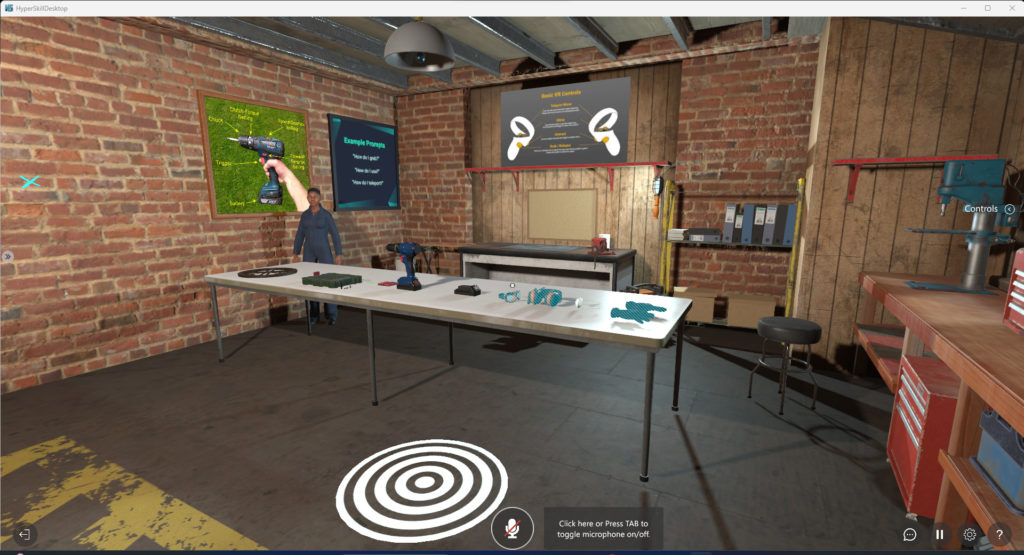
Bosch Drill Simulation
Experience a guided simulation focusing on using a Bosch drill safely. Follow precise steps and procedures to understand the correct operation and safety measures. Gain practical, hands-on knowledge to effectively handle the Bosch drill in various scenarios.

Drill Press Simulation
Experience a step-by-step simulation guiding learners through operating a drill press safely. Gain hands-on knowledge of correct procedures, including setup, operation, and safety measures, ensuring a secure working environment.
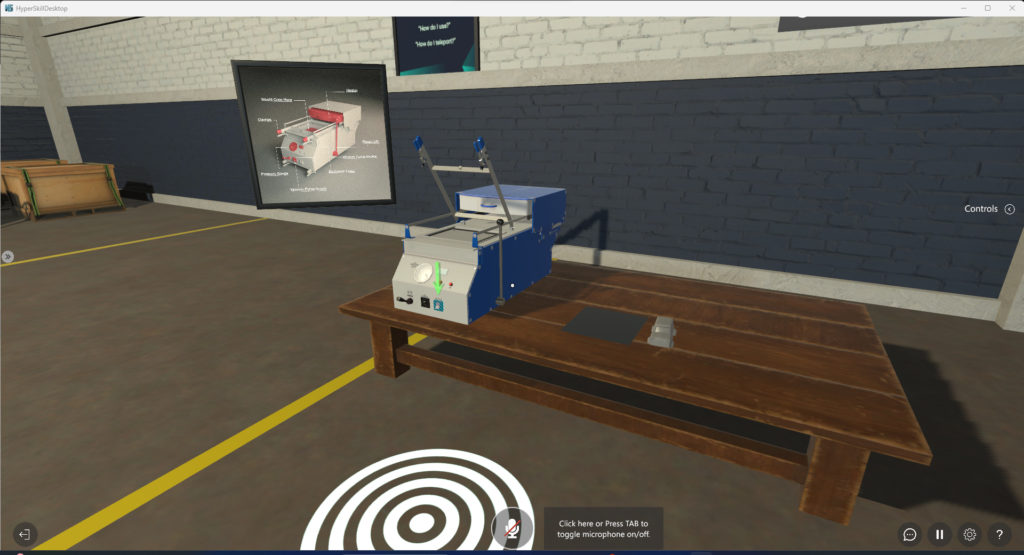
Vaccum Former Simulation
Experience a guided simulation on operating a vacuum former. Follow precise steps to ensure safety and efficiency. Gain practical knowledge in handling the equipment effectively.

Horizontal Bandsaw Simulation
Engage in a comprehensive simulation on the secure operation of a horizontal bandsaw. Follow expert guidance, mastering each step while prioritizing safety protocols. Gain practical experience in a controlled environment for effective learning outcomes.
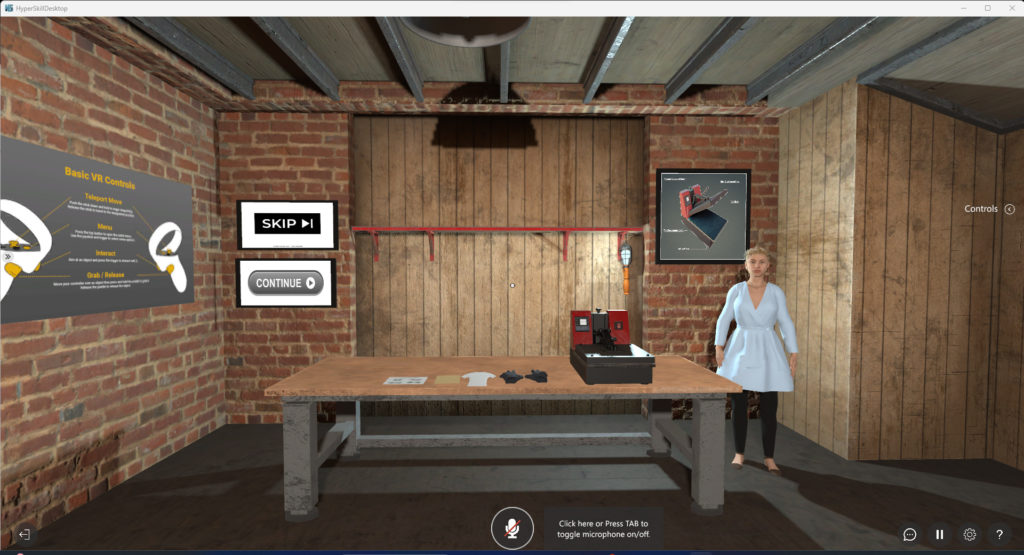
Heat Press Simulation
Experience a guided simulation on utilizing a heat press safely. Follow precise steps and procedures to ensure efficient operation without compromising safety. Perfect for learners seeking hands-on familiarity with heat press protocols.

Miter Saw Simulation
Experience a step-by-step simulation guiding learners through safe operation of a miter saw. Understand crucial safety procedures to prevent accidents and ensure proper usage. Gain hands-on practice in a controlled environment, enhancing knowledge and confidence in handling woodworking equipment.

Vertical Bandsaw Simulation
Experience a step-by-step simulation guiding learners through safe operation of a vertical bandsaw. Learn proper procedures and techniques to ensure safety while operating machinery.
PPE Simulation
This simulation focuses on testing your knowledge of Personal Protective Equipment (PPE). Ensure your safety by correctly equipping yourself with the required gear. This simulation aims to reinforce practical application of safety protocols.
Clear Workplace Simulation
The learner is in a workshop and must clear obstacles (debris in machine, floor obstacles, person in workspace) before work can begin. Visual instructions can be removed and audio reminders will occur if the learner is inactive. Correctly clearing the obstacles will trigger a sound and make the object glow. A progress bar and home button are available, and variables such as time and inactivity will be tracked. Once all obstacles are cleared, the learner moves to the next module.
Controller Exercise 1 Simulation
Gain a Comprehensive Understanding of CNC Machine Button Operations through Simulated Button Matching: Connect the Correct Description to its Corresponding Button for Advancement to the Next Module.
Controller Exercise 2 Simulation
Experience Hands-On Control of the Haas CNC Machine: Navigate the Controller Board with Confidence in this Interactive Simulation. Tackle Five Real-World Problems by Selecting the Correct Buttons or Button Combinations on the Haas Controller. Prove Your Mastery by Advancing to the Next Module Upon Correctly Answering All Five Scenarios. Enhance Your Learning with Immediate Feedback and Opportunities to Review Material.
LOTO Simulation
This is a detailed narrative of a lockout/tagout (LOTO) training scenario using a Haas CNC machine. The scenario includes both visual and audio cues to guide the learner through the LOTO process, including shutting down the electrical power, air pressure, and hydraulic pressure. The scenario takes place in a lab environment with a Haas CNC machine, an electrical control box with a gate switch, pressure gauges for pneumatic and hydraulic shutoffs, and audio sounds to simulate each event. The learner must successfully shut off each section of the system or they will be directed back to the previous LOTO video training for a refresh.

Tutorial Simulation
This simulation serves as a tutorial, providing step-by-step guidance on key concepts and procedures. It is designed to familiarize users with the basics, ensuring a solid foundation before proceeding to more complex modules.

Speed Run Simulation
Test your efficiency and speed in this simulation, where you'll be required to complete a set of tasks within a specified time frame. This simulation challenges your ability to apply learned concepts swiftly and accurately.
Power Up and Setup Machine Simulation
This simulation guides you through the process of powering up and setting up the machine for operation.
Set-Up Vice Simulation
Learn the necessary steps to set up a vice for machining tasks in this hands-on simulation.
Work Offsets Simulation
Explore the world of work offsets and their significance in machining processes.
Load Tool and Touch Off Simulation
Gain practical experience in loading tools and performing touch-offs for precise machining.
Program Run Simulation
In this module, you'll engage in a simulation focusing on running CNC programs. Follow the steps to execute programmed instructions on the CNC machine.

Assessment Simulation
Conclude your training with an assessment module, testing your understanding of the concepts and procedures covered in the simulations. This assessment aims to evaluate your proficiency and ensure a comprehensive grasp of the material.
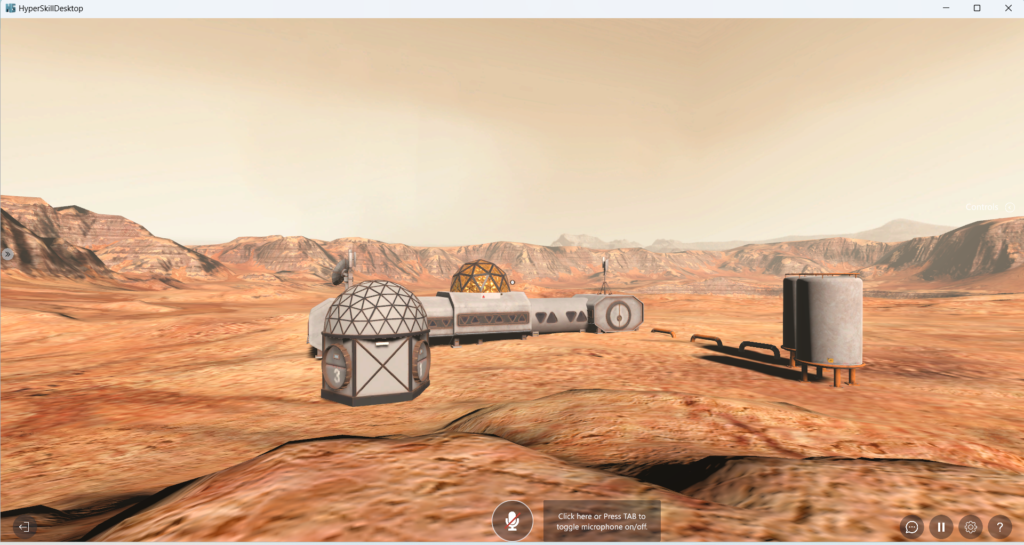
Mars Exploration Simulation
Welcome to the Mars Exploration simulation! Embark on a guided tour of Martian sites, experiencing the trials and triumphs of space exploration. Explore solar power generation, refuse management, satellite communication, airlocks, and more. Reflect on the possibility of a career in space exploration as you conclude your journey.
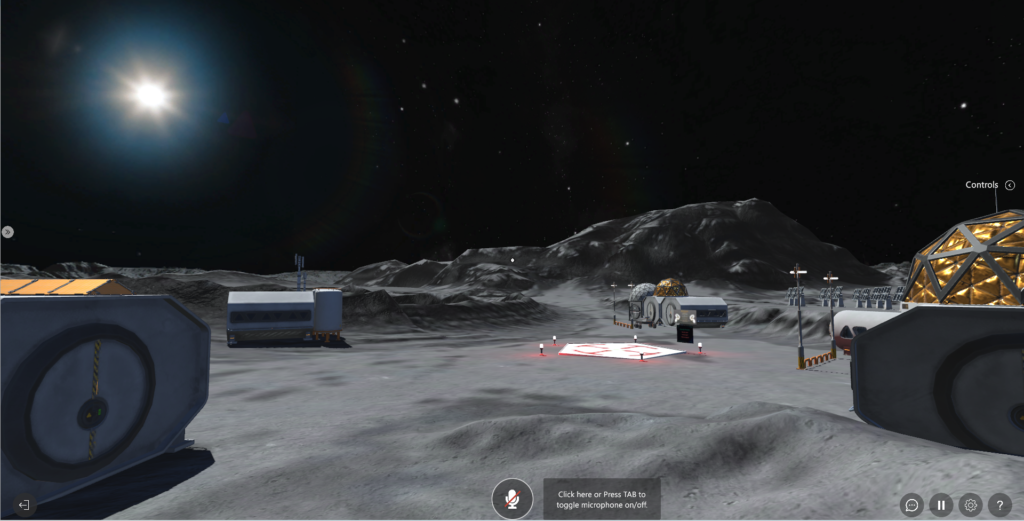
Lunar Exploration Simulation
Welcome to our simulated Moon Exploration tour! Experience lunar exploration without leaving Earth. Visit key sites including power generation, refuse storage, satellite communication, airlocks, research base, lunar vehicle, and the landing pad. Explore the challenges and beauty of the lunar landscape.
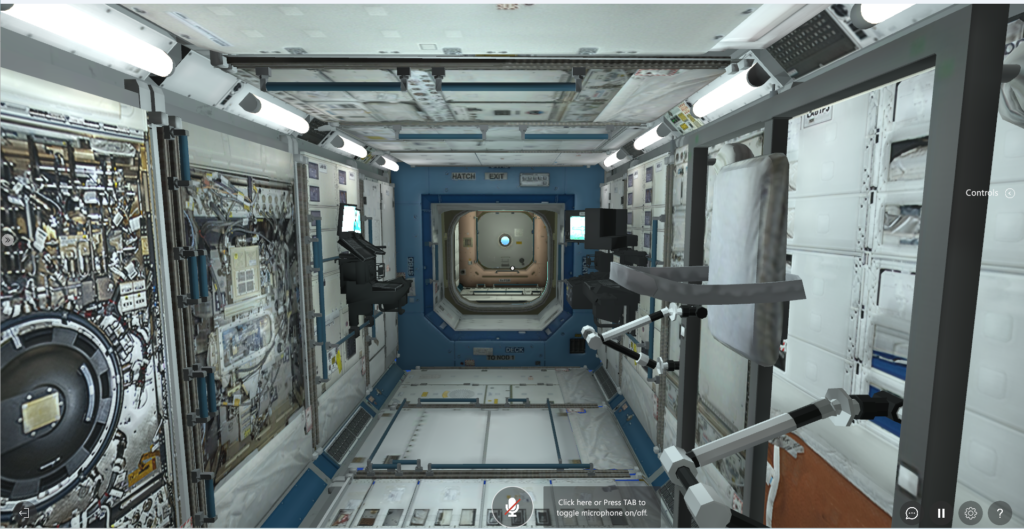
Exploring the International Space Station (ISS)
Embark on a captivating virtual tour of the International Space Station (ISS) from the comfort of your screen. Explore key locations aboard the ISS, including monitors/controls, latrines, satellite comms, airlocks, observation/control panel, international connections, and Earth observation window. Immerse yourself in the wonders of space as you journey through each designated area, experiencing the thrill of space exploration without leaving your seat. Join us on this immersive adventure through the cosmos.
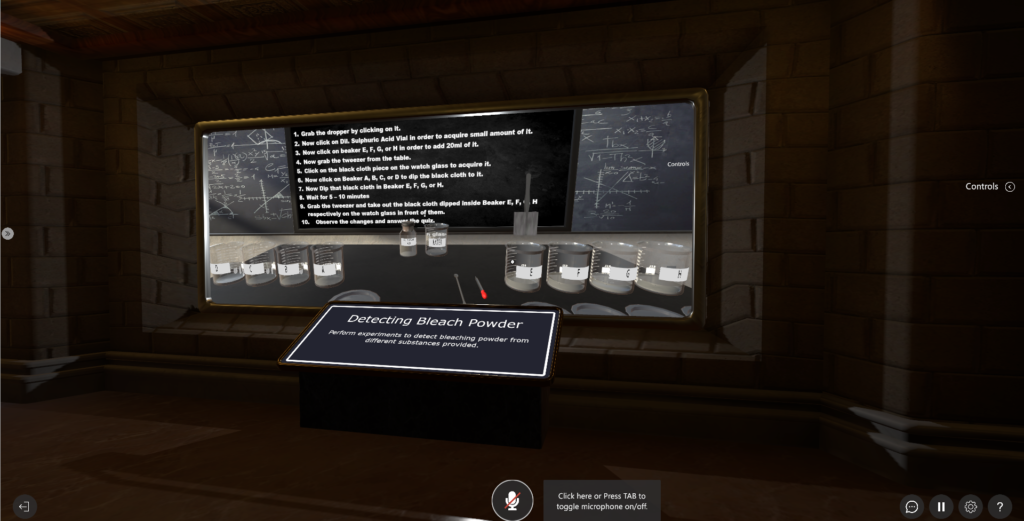
SkillHub
Embark on an immersive virtual tour of our Skills Hub, where you'll navigate through a curated collection of diverse subjects and disciplines. Explore designated areas to discover insights and knowledge on topics ranging from science, education, manufacturing, safety procedures, technical education, medical discussions, business strategies, and societal issues like bias and diversity. Join us on this virtual journey to deepen your understanding and broaden your skill set. Start your exploration now and expand your horizons with us.
Simulated Cyber Security Interview
Prepare for an immersive cyber security interview with Ana, our senior hiring manager. Expect tailored questions to assess your industry knowledge and aptitude. Start your journey to a fulfilling career now.
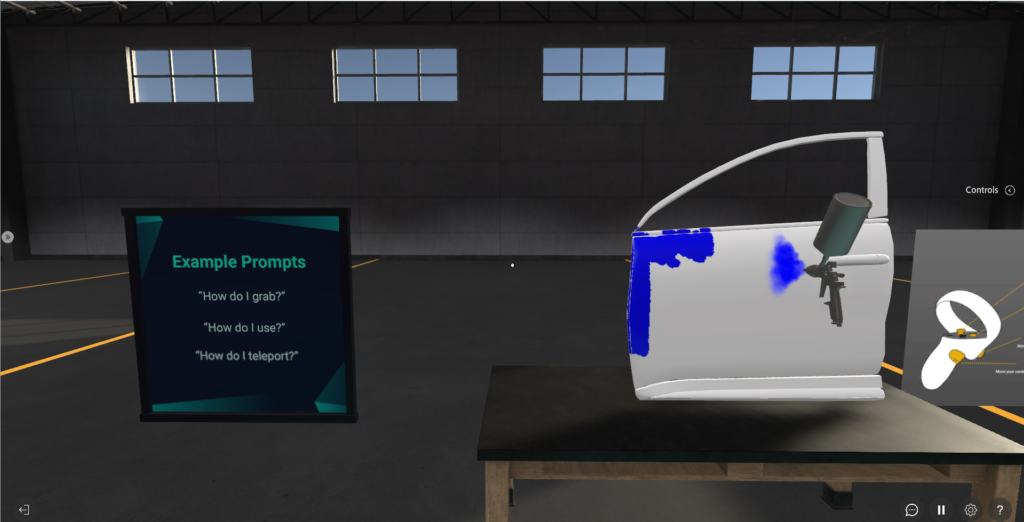
Simulated Paint Experience
Step into the world of painting with our interactive simulation. Grab your spray device and immerse yourself in the creative process as you paint a car door blue. Follow instructions carefully to maintain consistency and precision, ensuring a flawless finish. Receive real-time updates on your progress and celebrate your success upon completion. Enjoy a hands-on painting experience like never before.
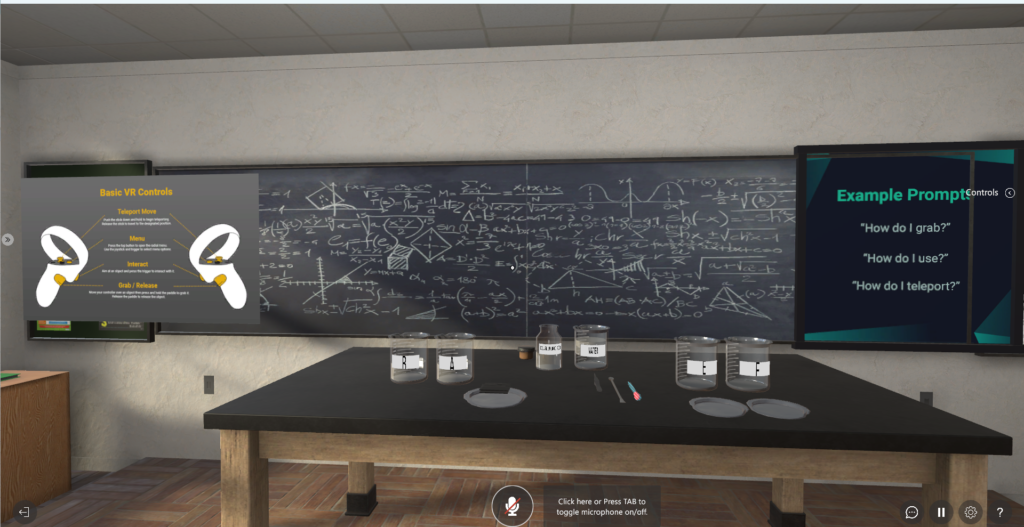
Identify bleaching powder Simulation
Embark on an exciting experiment to identify bleaching powder, also known as chloride of lime, in SimInsight's Virtual Chemistry Lab. Explore the characteristics and uses of bleaching powder as you conduct this hands-on virtual experiment. Follow the step-by-step instructions to collect and mix substances, observe reactions, and draw conclusions. Click on each item to interact with the lab equipment and progress through the experiment. Immerse yourself in the world of chemistry and uncover the secrets of bleaching powder in this engaging virtual laboratory experience.

Phosphate Test Simulation
Embark on a virtual journey to explore the detection of phosphate ions in salts through a dry heat test. Follow step-by-step instructions to conduct the experiment effectively, interacting with lab equipment to initiate the process. Observe the reaction as the salts undergo a transformation, indicating the presence of phosphate ions. Immerse yourself in this educational simulation and gain insights into the detection methods of phosphate ions in chemical compounds. Simulation completed successfully.
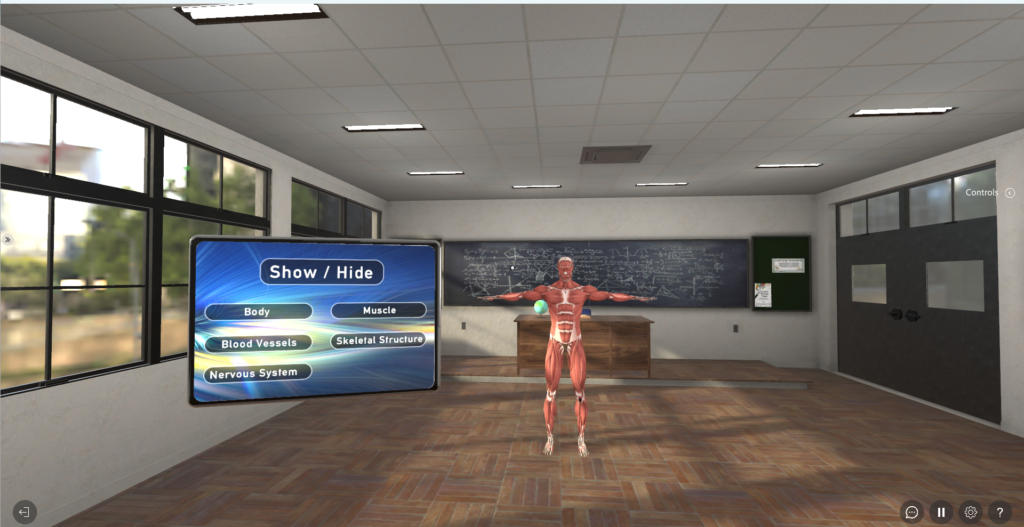
Human Anatomy Exploration
Delve into the captivating world of human anatomy in our virtual laboratory. Navigate through interactive buttons to unveil the intricate systems of the body. Discover the skeletal structure, muscular system, blood vessels, and nervous system as you learn about their functions and significance. Engage in immersive learning experiences and deepen your understanding of the human body. Complete the post-survey to reflect on your interest in pursuing a career in the medical field. Experience the wonders of human anatomy exploration today.
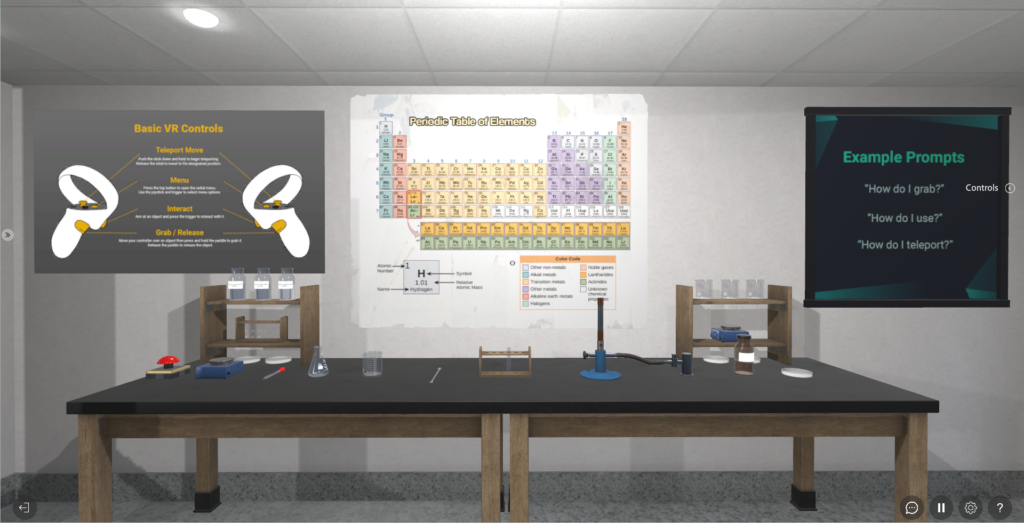
Virtual Chemistry Lab Apparatus
SimInsight's Virtual Chemistry Lab Apparatus offers an immersive exploration of essential laboratory equipment. Dive into a virtual world where you can interact with beakers, test tubes, Bunsen burners, and more. Perfect for students and enthusiasts, this app provides hands-on experience with scientific instruments, enhancing understanding of their functions and applications in chemical experiments. Get ready to unlock the mysteries of chemistry in a safe and engaging virtual environment.
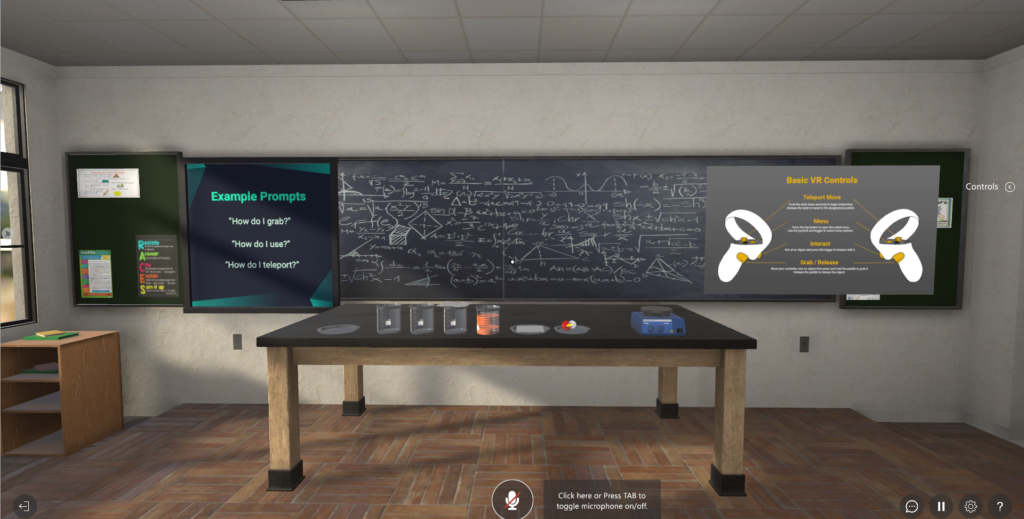
Water Filtration Simulation
SimInsight's Virtual Chemistry Lab introduces the process of cleaning muddy water. Through interactive simulations, learners explore methods like sedimentation, filtration, and chemical treatment. Gain insights into purification techniques vital for water quality control and understand their real-world applications in ensuring safe and clean water resources.

Kitchen Internship Interview
Step into a simulated interview with Ana, our seasoned hiring manager, tailored for culinary enthusiasts. Showcase your skills and readiness for a 3-month training program, diving into the excitement and challenges of a kitchen internship interview. Kickstart your journey toward culinary excellence.

Simulated Kitchen Apprenticeship Interview
Prepare for a comprehensive interview with Ana, our senior hiring manager. Tailored for Apprenticeship roles, showcase your skills and potential in this immersive simulation. Start your journey to culinary excellence now.

Simulated Kitchen Job Interview
Get ready for an immersive interview experience as you become a potential candidate. Ana, our kitchen's senior hiring manager, will lead you through tailored questions for an entry-level position requiring immediate on-the-job competency. Showcase your skills and potential in this comprehensive interview simulation. Experience the excitement and challenges of a kitchen job interview, and kickstart your journey towards culinary excellence.

Simulated Hospital Job Interview
Embark on a simulated interview with Ana, the senior hiring manager at our hospital. Demonstrate your skills and potential for an entry-level medical position through a series of tailored questions. Experience the excitement and challenges of a hospital job interview, and begin your journey towards making a difference in healthcare.

Simulated Accountant Job Interview
Experience a simulated interview with Ana, our hospital's senior hiring manager, for an entry-level accounting position. Showcase your skills and potential as you navigate tailored questions for immediate onboarding. Dive into the excitement and challenges of a hospital accountant interview in this immersive simulation. Start your journey towards contributing to our hospital's financial health.
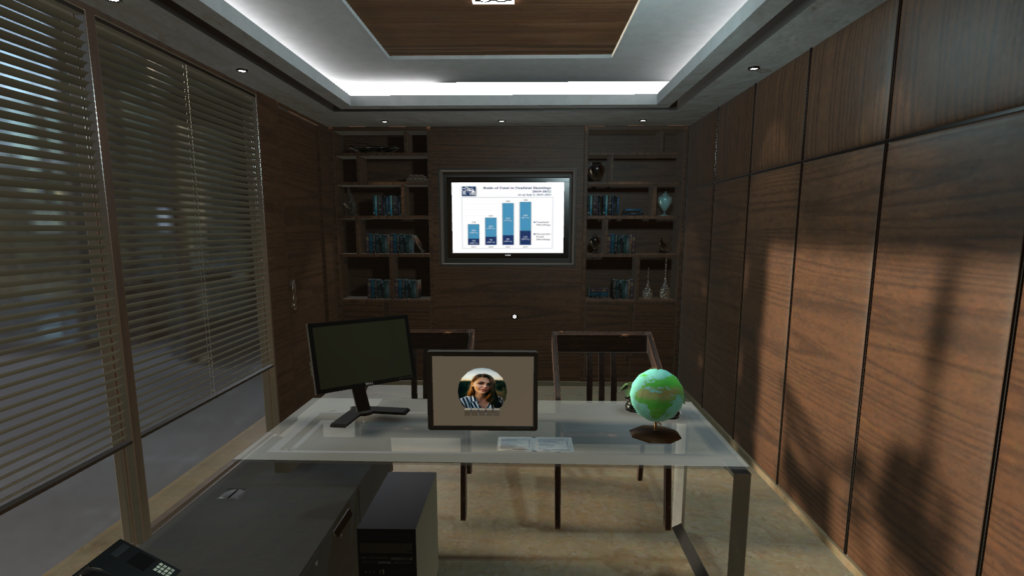
Simulated Customer Support Experience
Get ready for a challenging customer support scenario. Navigate an intense interaction with an angry customer, addressing concerns with precision and empathy. Embrace the pressure, showcasing exceptional support and negotiation skills to uphold our service's reputation.

Hospital Apprenticeship Interview
Immerse yourself in a simulated interview with Ana, our hospital's senior hiring manager, for an entry-level apprenticeship position. Navigate tailored questions for hospital apprentices, showcasing your skills and potential. Upon selection, embark on a 3-month onboarding and training program to kickstart your healthcare career. Experience the excitement and challenges of a hospital apprenticeship interview in this immersive simulation. Start your journey towards making a difference in healthcare.
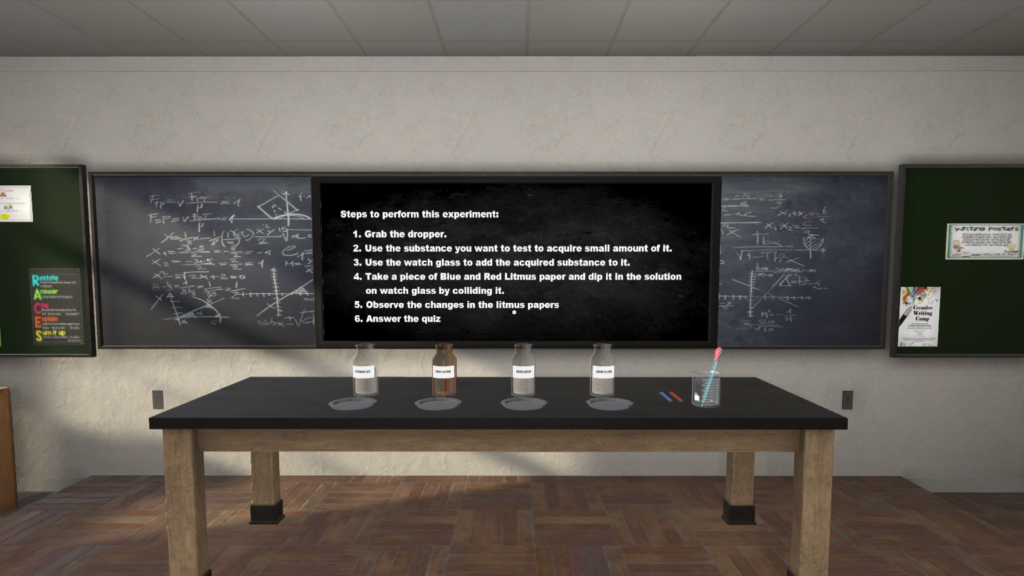
Acid, Bases, and Neutral VR Simulation
Dive into Acid Bases and Neutral VR, a meticulously crafted simulation. Explore pH levels, chemical reactions, and more in an engaging platform designed to enhance understanding of acid-base chemistry. Ideal for learners at all levels, it offers interactive visuals and challenges for an immersive educational experience.

Crane Operations Simulation
Immerse yourself in crane operations with our simulation. Operate the crane to lift and place objects, gaining hands-on experience in a safe environment. Master the art of crane operations and elevate your skills to become a proficient operator.

Simulated Oil Change
Join our immersive oil change simulation to step into the world of automotive maintenance. Follow clear instructions and visual cues to perform a successful oil change on your vehicle, learning the necessary materials and techniques along the way. Master the art of basic automotive care and elevate your skills in this virtual journey.
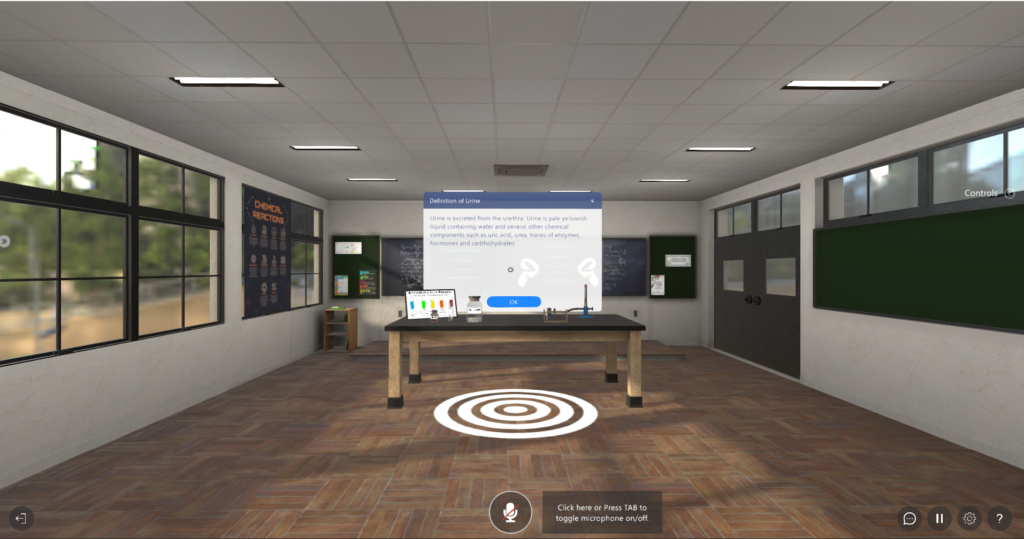
Detection of sugar in Urine
Immerse yourself in our comprehensive simulation to detect sugar in urine. Learn intricate laboratory procedures step-by-step, gaining practical skills and real-world experience. Analyze results in an immersive environment, developing confidence and proficiency in sugar detection.
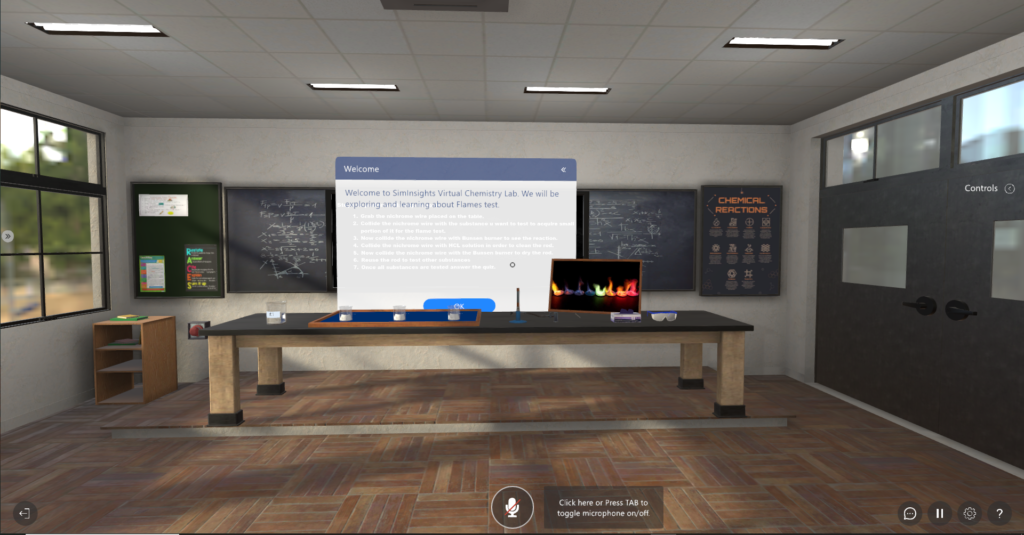
Flame Test Simulation
Explore chemistry through our interactive flame test simulation. Discover how substances react in flames, analyzing their unique colors. Learn about flame tests' analytical method and applications in identifying elements. Explore flame color variations and chloride ions' influence on emission spectra. Gain deeper understanding through detailed descriptions and hands-on experimentation, uncovering the fascinating world of elemental identification.

Periodic Table Simulation
Dive into the Elements Quiz Virtual Simulation! Choose from Easy, Medium, or Advanced levels. Test your chemistry knowledge with questions on elemental properties, periodic table positions, and historical significance. Fun and educational for learners of all levels.
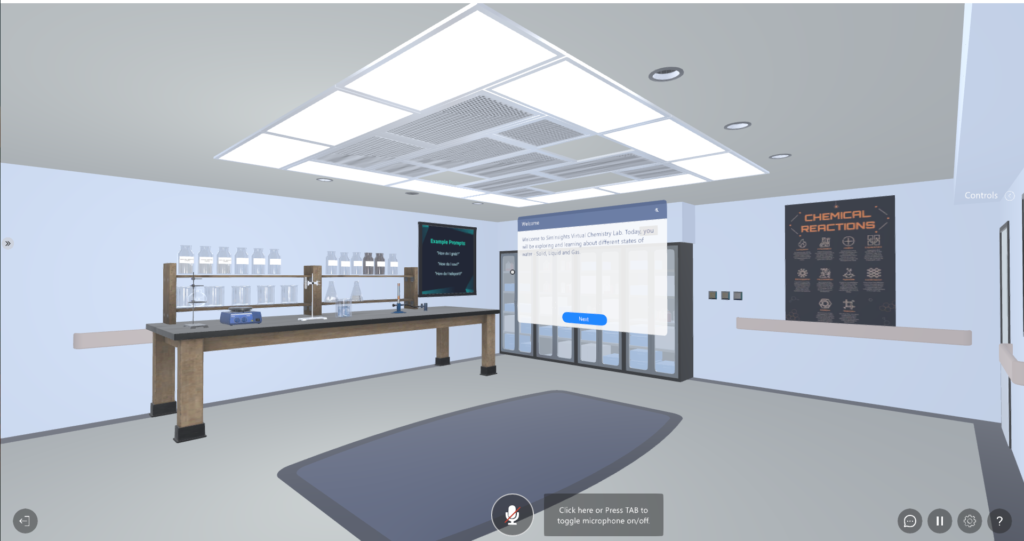
Explore States of Matter
Immerse yourself in SimInsights Virtual Chemistry Lab simulation, exploring solids, liquids, and gases. Perfect for students, educators, and enthusiasts, unlock the mysteries of chemistry at your own pace. Dive into interactive experiments, gaining deeper understanding of fundamental concepts. Whether beginner or experienced, engage with states of matter and enhance your chemistry knowledge.
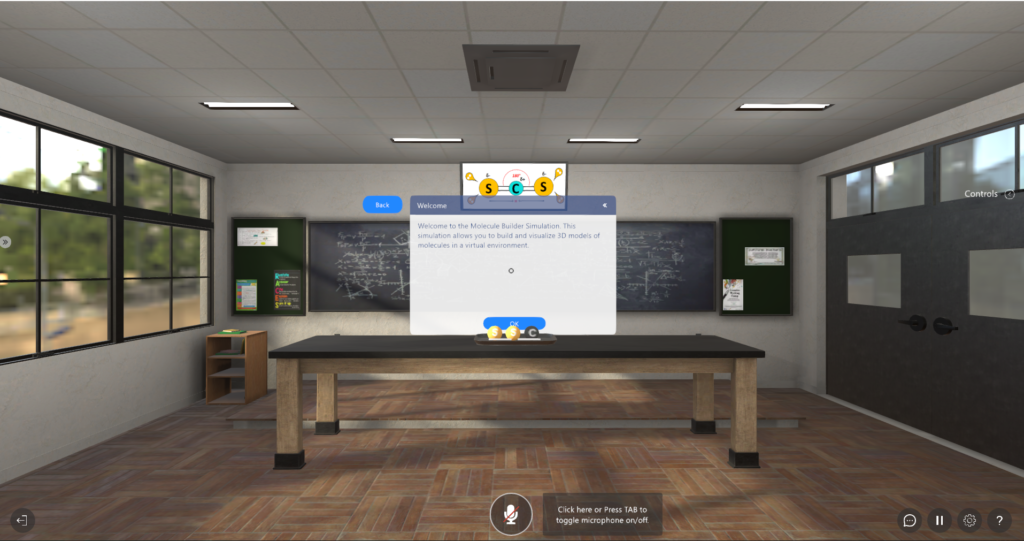
Chemistry Lab: Molecule Builder Simulation
Build and visualize 3D molecules in our VR Simulation. Select elements, create bonds, and manipulate structures. View properties, save, and exit. Enjoy molecule building!
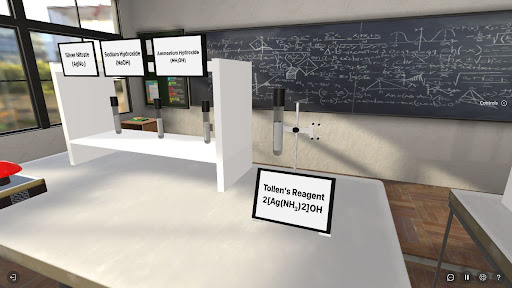
Tollens Test Simulation
Immerse in SimInsight's VR Chemistry Lab for the Tollens test. Explore aldehydes, ketones, witness a silver mirror formation. Ideal for students, enthusiasts, offering hands-on organic chemistry insights.

Police Force: Gun Safety
Immerse yourself in this virtual gun safety course offering comprehensive insights into responsible firearm handling. From understanding firearm mechanics to mastering safety protocols, this course covers essential precautions for secure gun handling in diverse scenarios. Engage in realistic simulations and receive expert-level AI guidance to deepen your knowledge of proper firearm storage, maintenance, and usage techniques. Equip yourself with the skills needed to ensure safety and responsibility when handling firearms.

Police Force: Instructions for Detaining
Learn how to manage and control a suspect safely with this step-by-step guide. Follow detailed instructions for detaining perpetrators in a manner that prioritizes safety for both the suspect and the enforcer. From initial approach to final restraint, this Simulation provides essential techniques for effective detainment. Equip yourself with the knowledge and skills needed to handle challenging situations with confidence and professionalism.

911 Operator: Responding to a Missing Person Report
Step into the shoes of a 911 operator as you receive a call about a missing person. Follow the protocols and procedures for handling such emergencies with calmness and efficiency. Learn how to gather essential information from the caller, assess the situation, and dispatch the appropriate response teams. This immersive experience provides insight into the critical role of 911 operators in coordinating emergency services and assisting those in distress.

911 Operator: Responding to Domestic Abuse
Experience the critical role of a 911 operator as you handle a call about domestic abuse. Learn how to effectively gather information from the caller while ensuring their safety and confidentiality. Follow established protocols for assessing the severity of the situation and dispatching appropriate emergency services. This simulation provides insight into the challenges of responding to domestic violence calls and the importance of providing timely assistance to those in need.

911 Operator: Responding to Elder Abuse Report
Step into the role of a 911 operator as you receive a call reporting elder abuse. Learn how to handle such sensitive situations with empathy and urgency. Follow protocols for gathering crucial information from the caller while ensuring their safety. Dispatch appropriate emergency services and provide reassurance to the caller. This simulation highlights the importance of prompt intervention in cases of elder abuse and the vital role of 911 operators in protecting vulnerable individuals.

911 Operator: Responding to Gang Violence Report
Assume the role of a 911 operator tasked with addressing a call regarding gang violence in the area. Navigate through the complexities of this urgent situation by swiftly gathering critical details from the caller while prioritizing safety protocols. Dispatch appropriate emergency response units and coordinate with law enforcement to mitigate the threat effectively. This simulation underscores the crucial role of 911 operators in managing high-risk incidents and ensuring community safety in the face of gang-related violence.

911 Operator: Responding to a Fire Outbreak
Experience the intensity of a 911 operator's role as you receive a call reporting a fire outbreak. Act swiftly to gather crucial information from the caller about the location and severity of the fire. Follow established protocols to dispatch emergency fire services while providing reassurance and guidance to the caller. This simulation offers insight into the rapid response and coordination required to address fire emergencies effectively, emphasizing the vital role of 911 operators in ensuring public safety during such crises.

Drone Flying Basics
Delve into the fundamentals of drone flying with this comprehensive guide. Learn the essential controls required to maneuver your drone effectively, including throttle, yaw, pitch, and roll. Practice these controls in a controlled environment before progressing to more challenging race courses. Gain confidence and proficiency in handling your drone through step-by-step instructions and hands-on practice sessions. Whether you're a beginner or looking to refine your skills, mastering drone controls is essential for safe and enjoyable flying experiences.

Beginner Drone Race
Step up to the challenge and test your drone piloting skills on this beginner race course! Navigate through a series of obstacles, twists, and turns as you compete to set the best time. Master the art of precision flying as you maneuver your drone through each gate with speed and agility. Whether you're a novice or seasoned pilot, this race course offers excitement and adrenaline-pumping action for all skill levels. Join the competition and see if you have what it takes to claim the top spot!

Intermediate Drone Race
Challenge yourself to the next level of drone racing with our intermediate course! Navigate through a thrilling array of obstacles, including tight turns, elevation changes, and speed sections. Test your piloting skills and agility as you race against the clock to achieve the fastest time. With more complex challenges and tighter margins for error, this course will push you to your limits and elevate your drone racing abilities. Get ready to experience the adrenaline rush of high-speed competition and see if you have what it takes to dominate the leaderboard!

Advanced Drone Race
Prepare for the ultimate test of skill and precision with our advanced drone race course! Conquer a series of mind-bending obstacles, including hairpin turns, narrow gaps, and daring drops. Push the limits of your piloting abilities as you navigate through each section with lightning-fast reflexes and unparalleled control. Only the most skilled pilots will succeed in mastering this challenging course and claiming the top spot on the leaderboard. Are you ready to push yourself to the edge and prove your mastery of drone racing?

Exploring Boyle's Law
Step into the world of scientific inquiry as you investigate Boyle's Law in this interactive science lab. Follow the experimental setup designed to measure the relationship between the pressure and volume of a gas. Learn how to manipulate variables, record precise measurements, and analyze data to validate Boyle's Law. Engage in hands-on experimentation to observe firsthand how changes in pressure affect the volume of a confined gas. Join us on this journey of discovery as we uncover the fundamental principles of gas behavior and deepen our understanding of the physical world.

Investigating Enzyme Catalysis
Embark on a scientific exploration of enzyme catalysis in this hands-on laboratory setup. Utilizing commercially available enzyme solutions, discover how different enzymes interact with a specific substrate to catalyze biochemical reactions. Follow the experimental procedures to measure and analyze the catalytic activity of various enzymes under controlled conditions. Gain insights into enzyme-substrate specificity and the factors influencing enzymatic reactions. Join us as we uncover the fascinating world of enzymology and its implications for biochemical processes.

Electroplating Experiment
Dive into the world of electrochemistry with this captivating science lab experiment. Witness the process of electroplating as a metal object, such as copper, is coated with a layer of silver. Explore the principles of electrochemistry and the transfer of ions during the electroplating process. Witness firsthand how electricity can be used to deposit a precious metal onto a less expensive substrate. Join us in this exciting journey to understand the science behind electroplating and its practical applications in various industries.

Conflict Resolution Simulation
Join us in this interactive workshop as we navigate through a conflict resolution scenario with your coworker, James. Learn effective communication and negotiation strategies to address workplace conflicts constructively. Explore methods for identifying underlying issues, expressing concerns, and finding mutually beneficial solutions. Witness the power of collaboration and compromise as we work together to resolve the conflict and foster a positive work environment. Gain valuable insights and practical skills for managing conflicts in the workplace.

Gender Inclusion Simulation
Join us in this enlightening workshop as we partner with Annie Smith to explore the principles of gender inclusion in the workplace. Together, we'll delve into important topics such as gender diversity, equity, and inclusivity. Through open dialogue and mutual respect, we'll work to better understand the unique challenges and perspectives faced by individuals of different genders. Gain valuable insights and practical strategies for promoting a more inclusive and supportive environment for all genders. Let's embark on this journey together to create a workplace where everyone feels valued and respected.

Inclusive Leadership: Understanding Conflict
Join us in this inclusive leadership course as we collaborate with Jane Thompson to deepen our understanding of conflict resolution in the workplace. Through interactive discussions and practical exercises, we'll explore the dynamics of conflict, including its causes, impact, and resolution strategies. By embracing diverse perspectives and fostering open communication, we'll learn how to navigate conflicts effectively and promote a culture of inclusivity and collaboration. Together with Jane, let's take a proactive step forward in strengthening our leadership skills and creating a harmonious work environment.

Inclusive Leadership: Giving Feedback
Join us in this inclusive leadership course as we partner with Jane Anderson to explore the art of giving feedback in the workplace. Through collaborative discussions and interactive exercises, we'll learn how to deliver feedback effectively while fostering an inclusive and supportive environment. Together with Jane, we'll delve into best practices for providing constructive criticism, recognizing achievements, and promoting growth and development among team members. Gain valuable insights and practical strategies for building trust, communication, and accountability through feedback. Let's take a proactive step forward in honing our feedback skills and cultivating a culture of continuous improvement.

Inclusive Leadership: Resolving Conflict
Join us in this inclusive leadership course as we collaborate with Sarah Adams to deepen our understanding of conflict resolution in the workplace. Through interactive workshops and guided discussions, we'll explore effective strategies for addressing and resolving conflicts in a fair and inclusive manner. Together with Sarah, we'll examine the importance of empathy, active listening, and open communication in navigating challenging situations. Gain practical skills and insights into fostering constructive dialogue, building consensus, and promoting mutual understanding among team members. Let's take a proactive step forward in fostering a culture of respect, collaboration, and inclusivity.

Navigating Workplace Microaggressions
Join us in this inclusive workshop as we partner with Sonia Rodriguez to explore the complexities of navigating microaggressions in the workplace. Through open dialogue and shared experiences, we'll deepen our understanding of microaggressions and their impact on individuals and teams. Together with Sonia, we'll identify common types of microaggressions and develop strategies for addressing and preventing them effectively. Gain valuable insights into promoting awareness, empathy, and inclusivity in our workplace interactions. Let's take a proactive step forward in creating a more respectful, equitable, and supportive work environment for all.

Bias as a Barrier
Join us in this enlightening workshop as we collaborate with Kailey Thompson to explore how bias can serve as a barrier in the workplace. Through interactive discussions and reflective exercises, we'll delve into the various forms of bias that exist and their impact on individuals and organizational culture. Together, we'll examine how bias can create barriers to diversity, equity, and inclusion, and brainstorm strategies for overcoming these obstacles. Gain valuable insights into recognizing and mitigating bias to foster a more inclusive and supportive work environment for all. Let's work together with Kailey to break down barriers and promote a culture of fairness, respect, and opportunity.

Recognizing Privilege
Join us in this empowering workshop as we partner with Kailey Thompson to deepen our understanding of privilege and its role in creating inclusive work environments. Through interactive exercises and candid conversations, we'll explore how privilege manifests in the workplace and its impact on individuals from diverse backgrounds. Together with Kailey, we'll learn how to recognize our own privilege and leverage it to advocate for equity and inclusion. Gain practical strategies for fostering diversity, empowering marginalized voices, and creating a culture of belonging in our workplace. Let's work together to dismantle barriers, amplify diverse perspectives, and build a more equitable and inclusive future.

Sexual Harassment at Work
Join us in this important discussion as we collaborate with Eva Smith to gain a deeper understanding of sexual harassment in the workplace and how we can serve as allies. Through informative sessions and open dialogue, we'll explore what constitutes sexual harassment, including verbal, non-verbal, and physical behaviors that create a hostile work environment. Together with Eva, we'll learn how to recognize signs of harassment, support victims, and intervene effectively to prevent further harm. Gain practical strategies for promoting respect, fostering inclusive cultures, and creating safe spaces for all employees. Let's work together with Eva to cultivate workplaces where everyone feels valued, respected, and empowered.

Improving Customer Service in Difficult Situations
Join us in this collaborative effort with Elyssa Johnson to foster a positive work environment that supports employee growth, especially when serving difficult customers. Through interactive workshops and role-playing scenarios, we'll explore strategies for maintaining professionalism, empathy, and resilience in challenging customer interactions. Together with Elyssa, we'll learn how to empower employees with effective communication techniques, conflict resolution skills, and self-care practices to navigate difficult situations with confidence and grace. Gain practical insights into fostering a culture of support, recognition, and continuous learning to enable employee development and success. Let's work together to create a workplace where employees feel valued, empowered, and equipped to handle any customer interaction with professionalism and integrity.

Making a Bad Situation Better
Join us in this empowering collaboration with Allysa Martin to discover how you can be the change you want to see in the workplace and foster a supportive environment for yourself and your team. Through insightful discussions and practical exercises, we'll explore proactive steps you can take to promote inclusivity, communication, and mutual respect among colleagues. Together with Allysa, we'll identify opportunities to lead by example, champion diversity, and cultivate a culture of support and empowerment. Gain valuable insights into how small acts of kindness, empathy, and accountability can create ripple effects of positive change throughout your organization. Let's work together with Allysa to create a workplace where everyone feels valued, heard, and supported in their professional growth and well-being.

Common Interview Questions
Join us in this interactive interview skills simulation, where we'll cover some of the most common questions asked during job interviews. Through guided practice and constructive feedback, you'll have the opportunity to hone your responses and refine your interview techniques. Gain confidence in articulating your strengths, experiences, and career goals while learning how to effectively address challenging questions. Whether you're a seasoned professional or new to the job market, this simulation will provide valuable insights and practical tips for acing your next interview.

Addressing the most Challenging Interview Questions
Welcome to our interview skills simulation, where we'll focus on navigating some of the most challenging questions you may encounter in job interviews. From behavioral scenarios to inquiries about weaknesses and career gaps, we'll guide you through strategies for crafting thoughtful and confident responses. Through interactive role-play and constructive feedback, you'll gain the skills and confidence needed to address tough questions with poise and professionalism. Whether you're preparing for your first interview or aiming to improve your interview performance, this simulation will help you sharpen your skills and stand out as a top candidate.

Common Interview Questions for the General Labor/Construction Industry
Join us in this interview skills simulation tailored for the general labor and construction industry. We'll cover some of the most common questions you may encounter during interviews for these roles. From inquiries about your experience with specific tools and equipment to questions about safety protocols and teamwork, we'll help you prepare confident and effective responses. Through interactive practice sessions and expert guidance, you'll gain the skills and confidence needed to excel in your next interview. Whether you're new to the industry or looking to advance your career, this simulation will equip you with the tools to succeed.

Common Interview Questions for the Food Service Industry
Welcome to our interview skills simulation tailored for the food service industry. In this session, we'll cover some of the most common questions you may encounter during interviews for roles in restaurants, catering, or food preparation. From inquiries about your previous experience in the industry to questions about customer service and food safety practices, we'll help you prepare confident and articulate responses. Through interactive role-play and expert guidance, you'll gain the skills and confidence needed to excel in your next interview. Whether you're applying for a front-of-house position, kitchen staff, or managerial role, this simulation will help you stand out as a top candidate in the competitive food service industry.

Common Interview Questions for the Warehouse Industry
Step into our interview skills simulation tailored for the warehouse industry. In this session, we'll guide you through some of the most common questions you may encounter during interviews for roles in warehouse management, logistics, or distribution. From inquiries about your experience with inventory management and forklift operation to questions about safety protocols and teamwork, we'll help you prepare confident and concise responses. Through interactive role-play and expert guidance, you'll gain the skills and confidence needed to excel in your next interview. Whether you're seeking an entry-level position or aiming for a leadership role in the warehouse industry, this simulation will help you stand out as a top candidate.

Common Interview Questions for the Customer Service/Retail Industry
Welcome to our interview skills simulation tailored for the customer service industry. In this session, we'll guide you through some of the most common questions you may encounter during interviews for roles in customer support, call centers, or retail. From inquiries about your experience in handling customer inquiries and resolving complaints to questions about your communication skills and ability to work under pressure, we'll help you prepare confident and effective responses. Through interactive role-play and expert guidance, you'll gain the skills and confidence needed to excel in your next interview. Whether you're new to the field or looking to advance your career in customer service, this simulation will help you stand out as a top candidate.

Common Interview Questions for the Maintenance/Janitorial Industry
Step into our interview skills simulation tailored for the maintenance and janitorial industry. In this session, we'll guide you through some of the most common questions you may encounter during interviews for roles in building maintenance, janitorial services, or facilities management. From inquiries about your experience with equipment maintenance and repair to questions about your attention to detail and ability to work independently, we'll help you prepare confident and concise responses. Through interactive role-play and expert guidance, you'll gain the skills and confidence needed to excel in your next interview. Whether you're seeking an entry-level position or aiming for a leadership role in the maintenance industry, this simulation will help you stand out as a top candidate.

Commercial Plane: Start-up Process (Internal)
Step into the cockpit of a large commercial aircraft and learn the standard start-up process performed by pilots before takeoff. Explore the intricate procedures and checks involved in preparing the aircraft for flight, including powering up systems, initializing avionics, and conducting pre-flight checks. Gain insight into the coordination between the pilot and co-pilot as they follow established protocols to ensure the safety and efficiency of the flight. Whether you're an aviation enthusiast or aspiring pilot, this immersive experience offers a glimpse into the meticulous preparation required for every journey in the skies.

Commercial Plan: Start-up Process (External)
Join us as we delve into the standard start-up process performed outside the cockpit for a large commercial aircraft. In this detailed exploration, we'll follow a pilot through the external inspection process, essential for ensuring the safety and airworthiness of the aircraft before flight. From inspecting the fuselage and wings to checking landing gear and engine components, you'll learn the meticulous checks and procedures involved in preparing the aircraft for departure. Gain valuable insights into the critical role of external inspections in maintaining aircraft integrity and mitigating potential risks. Whether you're an aviation enthusiast or aspiring pilot, this immersive experience offers a comprehensive understanding of the pre-flight preparation process from an external perspective.

Commercial Plane: Flight
Step into the cockpit and take control of a commercial aircraft in this immersive simulation experience. Navigate the skies as you pilot the aircraft through various flight scenarios, including takeoffs, landings, and navigating through airspace. Experience the thrill of flying as you handle controls, adjust altitude and speed, and communicate with air traffic control. Test your skills in different weather conditions and challenging environments, all while adhering to standard operating procedures and safety protocols. Whether you're an aviation enthusiast or dreaming of becoming a pilot, this simulation offers a realistic and exhilarating opportunity to fly a commercial aircraft.

Commercial Plan: Air Hostess
Explore the tasks and responsibilities of an air hostess on a commercial airplane, including how they handle customer concerns during flight delays. Witness how air hostesses acknowledge, calm, and provide support to passengers who are upset due to delays. Learn about their communication techniques, conflict resolution skills, and strategies for addressing passenger issues effectively. Gain valuable insights into the role of an air hostess in ensuring passenger comfort, safety, and satisfaction throughout the flight experience.

Commercial Plane: Air Traffic Controller
Discover the vital tasks and responsibilities of an air traffic controller (ATC) as they manage commercial flights. Explore how ATCs establish communication with pilots, guide them to the runway, and assist throughout the landing process. Witness how they provide precise instructions to pilots for taxiing the aircraft to the correct exit after landing. Gain insights into the critical role ATCs play in ensuring the safe and efficient flow of air traffic in busy airspace. Whether you're an aviation enthusiast or aspiring ATC, this immersive experience offers a glimpse into the high-stakes world of air traffic control.
Don’t see a simulation you are looking for? Tell us about it.
How is Skillful different from other products?
- Immersive: Skillful is a VR/AR-first product, though web and mobile are also supported.
- Affordable: Skillful’s price is FAR LOWER than other companies. For a school site, Skillful costs just $149 per month for unlimited devices and only $1 per student. Skillful comes with a VR headset leasing option. The price for device lease is $1000 per year, which is also FAR LOWER than other companies. Please use this link to purchase. For device rental, please email to info@siminsights.com.
- Fast: Thanks to HyperSkill, new learning simulations can be created within days or weeks, not months. Tell us about a new simulation you would like to see included in Skillful.
- Authentic: The team behind Skillful built HyperSkill to serve leading enterprise companies in manufacturing, healthcare and other sectors. The knowledge and experience gained from building HyperSkill is applied to make sure that Skillful simulations teach authentic skills.
- Fun: VR/AR technologies make learning fun.
- Comparison of cost-benefit offered by Skillful versus other vendors.
SimInsights | US Vendor | European Vendor | |
Annual content license per site | $1,788 | Not available | Not available |
Annual rental cost for 1 headset | $1000 | $5,000 | $6,000 |
Rental – Annual cost for 20 headsets | $21,788 | $100,000 | $120,000 |
Owned – Annual cost for 20 headsets | $1,788 | $100,000 | $120,000 |
Owned – Annual cost for 200 headsets | $1,788 | $1,000,000 | $1,200,000 |
Simulations | 140 | 200 | Not available |
New sims released each month | 30 | 10 | Not available |
Interactions with Virtual Objects | Yes | Yes | Yes |
Analytics | Yes | Yes | Yes |
Oculus Quest support | Yes | Yes | No |
Web support | Yes | No | No |
No-code authoring | Yes | No | No |
Multiplayer | Yes | No | No |
AI-powered | Yes | No | No |
Hololens | Yes | No | No |
Ability to customize sims without code | Yes | No | No |
iPad | Yes | No | No |
Customer owns content | Yes | No | No |
Smartphone | No | No | No |
Google sheets available here.
How to buy Skillful?
Skillful is available as part of the HyperSkill Education. To buy HyperSkill Education, please click here.
Once HyperSkill Education has been purchased, an unlimited number of students and teachers from the school site can access any simulation within Skillful on an unlimited number of devices. Students and teachers can also use HyperSkill to CREATE their own immersive simulations and showcase them on their portfolio.
Frequently Asked Questions
- Do you provide VR headset lease option or would we need to purchase them?
- We do provide VR headsets. We will ship them out to customers upon receiving the purchase order. The headsets will arrive with HyperSkill pre-installed and the device in kiosk mode. Device lease cost is $1000 per year per device. Minimum 2 year contract is required. The device specs are as follows: Storage 256Mb, Elite strap with additional battery, carrying case included, as shown below. Please contact us to place an order.

- Alternatively, customers can order their own VR headsets. They are easy to order online. Please contact us and we will be happy to help. Our focus is exclusively on software. This enables us to focus on creating quality content and keep the price low.
- How long does it take you to create new simulations?
- We can deliver new simulations within a few days, unlike other companies which often take months. Please tell us about new simulations you would like to see included.
- Does Skillful provide scores for students?
- Yes, simulations provide scores and other feedback at the end each session.
- Do Skillful simulations provide guidance to students?
- Yes, simulations provide text and spoken guidance to students. It is also possible to turn off the guidance for testing purposes.
- How do I cast or stream what the wearer of the device is experiencing to an outside display?
- To cast or stream what the wearer of your device is experiencing you can follow the steps on Meta’s website found here. As long as your device is connected to the wifi you will be able to cast the experience to any other wifi-enabled device
- What steps or setup do I need to do to gain access to the content?
- To gain access to the content you will need to register an account at https://siminsights.com and purchase a subscription matching your needs. Then, after launching the HyperSkill application you will log in with the same credentials you used to register to gain access to the Skillful content as well as any of your other personalized content.
- What access or setup is required to gain access to the Skillful library of content?
- You need to purchase the educational content license. The directions to do so are above in the How to Buy Skillful section.
- What protections are there to prevent misuse or unwanted access to content on the device?
- If you are setting Skillfull up on your own device your device can be locked with an age restriction parameter on creation of your Meta account. On our provided devices, available through leasing, only the HyperSkill software will be able to be launched on the device.
- Where can I find the HyperSkill platform?
- HyperSkill can be found on the Oculus store. Just search for the term “HyperSkill” and you can find us on AppLab on the Oculus store and install it on your device.
Have another question? Please contact us.
If you would like access to Skillful, please contact us.