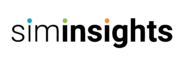Irvine, California, June 16 2023: SimInsights is excited to introduce the PDF Question Answering feature to their flagship product, HyperSkill, empowering authors to utilize the powerful capabilities of GPT (Generative Pre-trained Transformer) for answering user questions based on one or more PDF documents. This feature revolutionizes the way information is accessed and delivered within simulations.
This feature will provide authors the ability to leverage GPT capabilities to perform question answering over one or more PDF documents. The PDF question answering feature utilizes the set of PDFs attached to a sim to answer user questions. For each question, a set of relevant text is extracted from the documents and fed into GPT, enabling GPT to answer questions with context. In doing so, GPT can both better answer questions with a higher degree of accuracy & enable authors to limit the types of questions the user can ask. Without restricting the types of questions GPT can answer, GPT may sometimes give incorrect information. PDF question answering makes it so GPT must reference documentation in order to answer questions, thus reducing the likelihood of generating false answers.
Features:
- Document Q&A based on one or more PDF documents
- Document Q&A based on one or more PDF documents in the style of a character description. For example, if the character is described to be a cowboy, the response from PDF question answering will conform to something a cowboy would say
Every simulation has zero or more PDF documents available to perform QA on. When PDF question answering is enabled, these documents are automatically used to answer questions during experience mode. If chit-chat is enabled, the PDF agent will answer any questions in the style of the character, as described by the character prompt. For example, if the character is described to be a cowboy, the response from PDF question answering will be in the style of a cowboy.
How To Use
Accounts that have access to the feature will see a new tab in edit mode
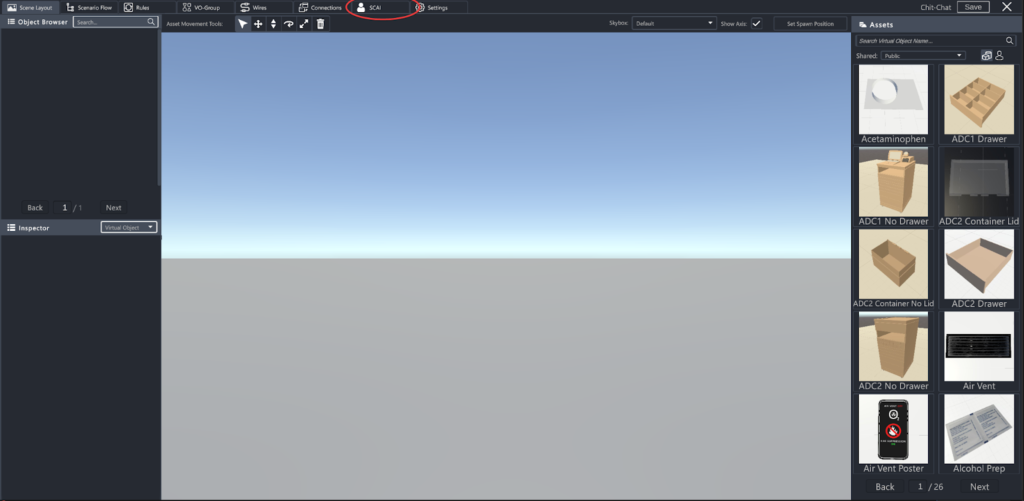
When you click on the ‘Character’ tab, you will be prompted with this window. By default, both chit-chat and PDF question answering are disabled. To enable PDF question answering, you can toggle the appropriate field.
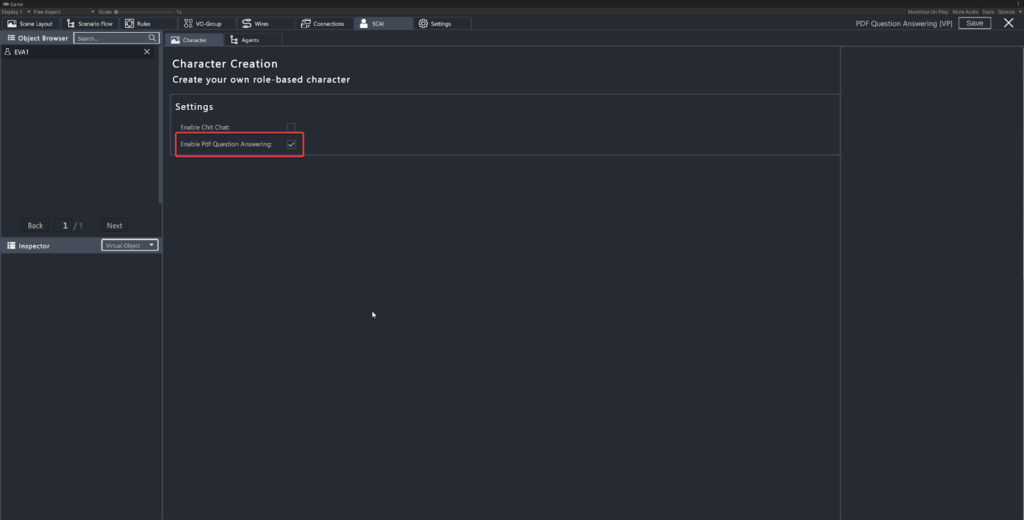
To add PDF documents to your simulation, you can go into the settings tab and add documents there. PDF documents must have already been uploaded to your account, which can be done on the media upload page.
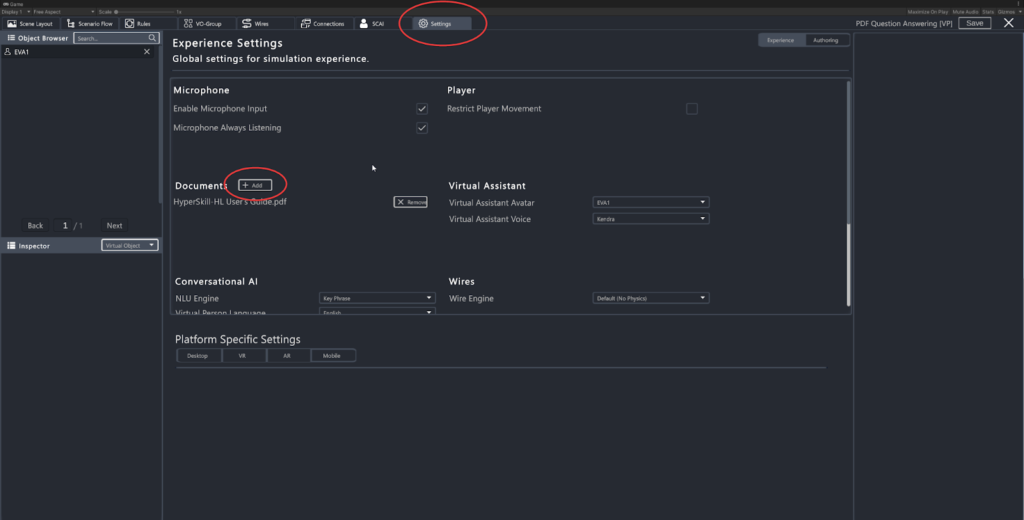
The settings page where you can add documents
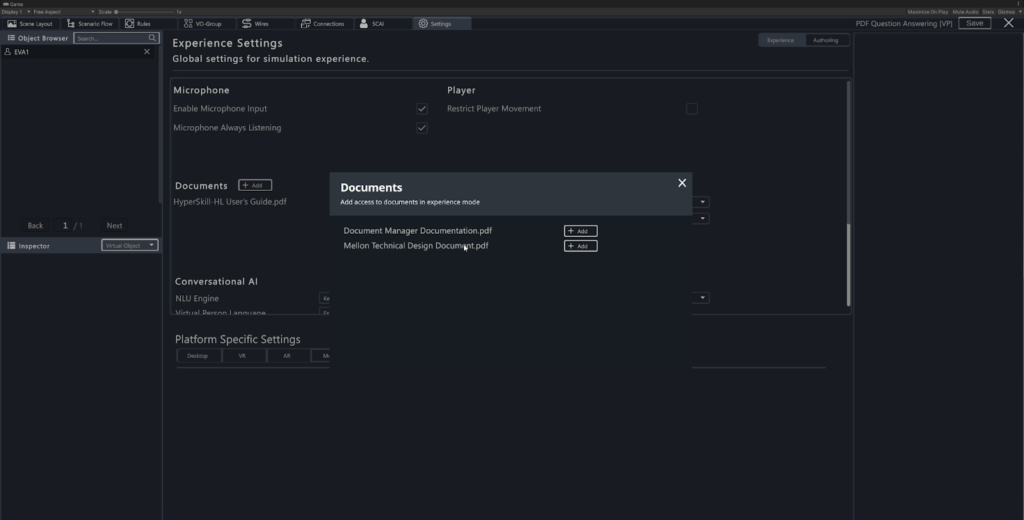
The popup window what appears when you click on the add button
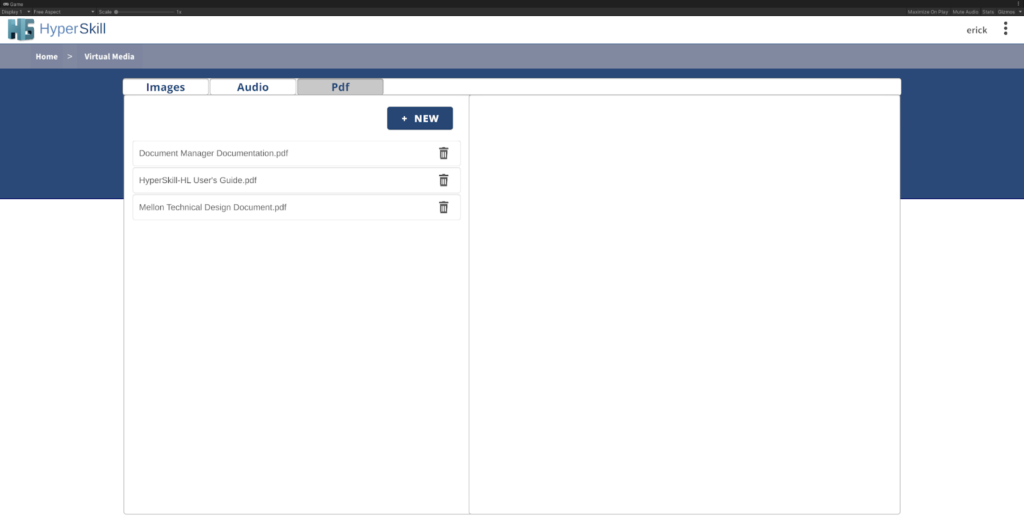
The media page where you can upload PDF documents