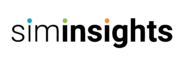Irvine, California, April 5, 2023: In recent updates, Hyperskill authors can now upload audio and use them in their own simulations. They can also replace the TTS audio with the uploaded audio.The ability to upload audio and use it in their own simulations is a powerful feature that can greatly enhance the user experience. With this feature, the authors can create simulations that are more immersive and realistic by incorporating sound effects and other audio elements. Additionally, by replacing the default text-to-speech (TTS) audio with their own uploaded audio, authors can create a more personalized experience for the users.
Uploading audio files to your simulation platform is usually a straightforward process. You can simply navigate to the audio upload section, select the audio file you want to upload, and wait for it to be processed and uploaded..
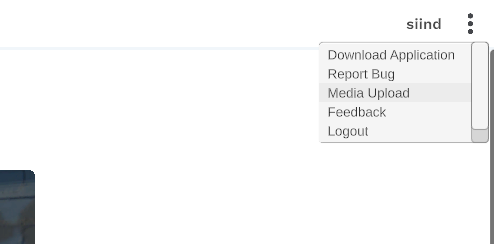
Once your audio file is uploaded, you can use it in your simulations in a variety of ways. For example, you can trigger the audio to play, when a user performs a certain action, such as clicking on a button or completing a task. You can also use audio to provide feedback to users, such as when they are successful and unsuccessful in completing a task.
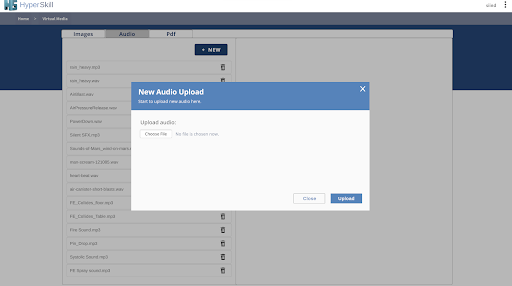
One of the most powerful ways to use uploaded audio is to replace the default TTS audio with the author’s own recordings. While TTS audio is useful for generating audio feedback quickly, it can sound robotic and impersonal. By using their own audio recordings, the authors can create a more natural and engaging experience for the users. For example, if the authors are creating a simulation for a language learning platform, they can record a native speaker saying key phrases and use those recordings instead of the default TTS audio.